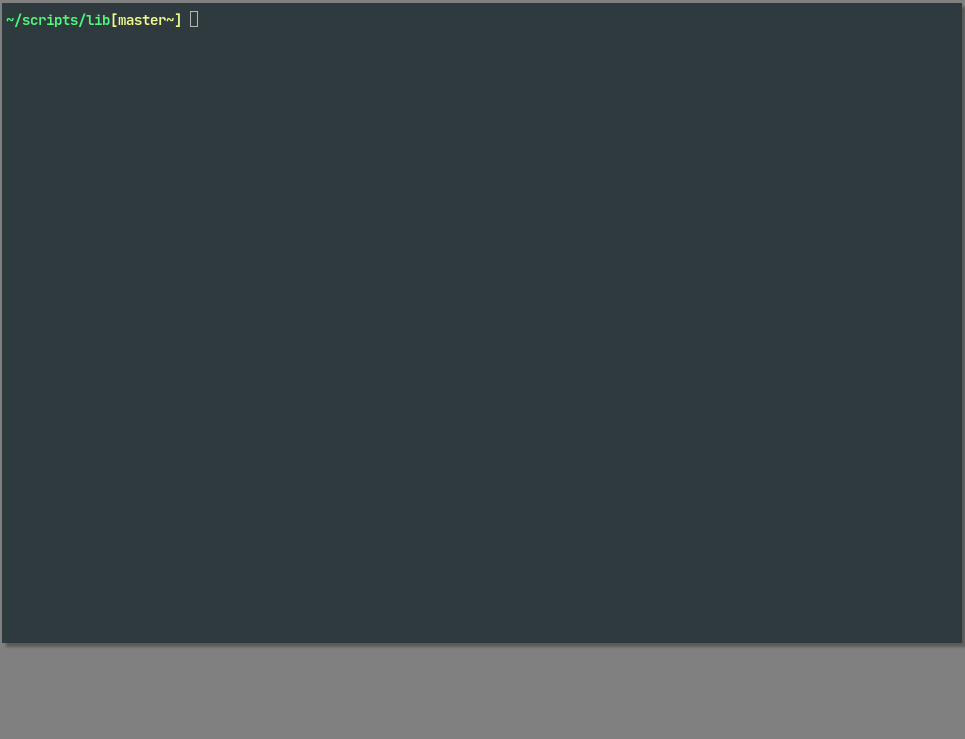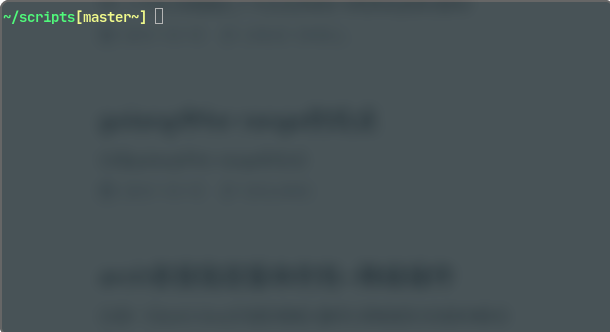写一个可以键盘控制的shell脚本
bilibili视频链接
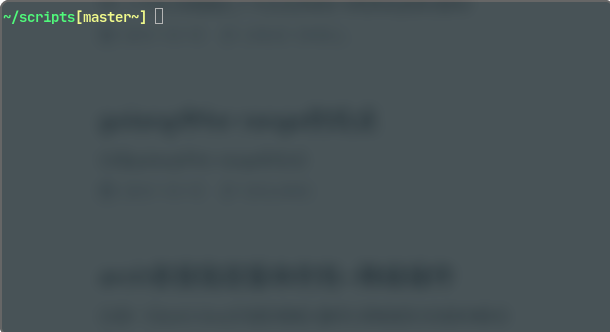
menu脚本文件 可以直接保存到本地
若无法下载 则手动编辑本文文件
!!!PS!!!
menu()中的 ^C ^M ^[ 分别代表ctrl+c 回车 esc 且不能直接用字符形式输入
输入方法为
在vim或vi插入模式中(ctrl+v会触发源字符输入模式)
^C: ctrl-v ctrl-c
^M: ctrl-v enter
^[: ctrl-v esc
1
2
3
4
5
6
7
8
9
10
11
12
13
14
15
16
17
18
19
20
21
22
23
24
25
26
27
28
29
30
31
32
33
34
35
36
37
38
39
40
41
42
43
44
45
46
47
48
49
50
51
52
53
54
55
56
57
58
59
60
61
62
63
64
65
66
67
68
69
70
71
72
73
| # menu
_green() { printf "\033[32m$*\033[0m"; }
_get_char() { SAVEDSTTY=`stty -g`; stty -echo; stty raw; dd if=/dev/tty bs=1 count=1 2> /dev/null; stty -raw; stty echo; stty $SAVEDSTTY; }
_list() {
# 渲染tabs行
text=''
for ((i = 0; i < ${#menu_tabs[@]}; i++)); do
_tab=${menu_tabs[$i]}
[ "$_tab" = "${menu_tabs[$tab_index]}" ] && text="$text $(_green $_tab)" || text="$text $_tab"
done
[ "$text" ] && echo -e " $text\n"
# 渲染菜单选项行
for ((i = 0; i < ${#menu_items[@]}; i++)); do
_item=${menu_items[$i]}
test "${_item}" = "${menu_items[$item_index]}" && echo -e $(_green " -> ${_item[@]}") || echo " ${_item[@]}"
done
}
_key() {
# 计算新的tab_index和tab
tab_index=$(($tab_index+$1))
len=${#menu_tabs[*]}
test $tab_index -lt 0 && tab_index=$((len - 1))
test $tab_index -gt $((len - 1)) && tab_index=0
tab=${menu_tabs[$tab_index]}
# 计算新的item_index和item
item_index=$(($item_index+$2))
len=${#menu_items[*]}
test $item_index -lt 0 && item_index=$((len - 1))
test $item_index -gt $((len - 1)) && item_index=0
item=${menu_items[$item_index]}
clear
pre_hook
_list
after_hook
# 有时会存在pre_hook或after_hook操作了tab或item的情况 需要做一层保护
tab=${menu_tabs[$tab_index]}
item=${menu_items[$item_index]}
}
#
function pre_hook() { :; }
function after_hook() { :; }
menu_tabs=()
menu_items=()
# 调用menu方法展开菜单
# 上下左右移动tab或item,回车选中 q Q ctrl-c 退出脚本
menu() {
_key 0 0
while :; do
key=`_get_char`
case "$key" in
'q'|'Q'|'^C') exit 1 ;;
'^M') break ;;
'^[')
secondchar=`_get_char`
thirdchar=`_get_char`
case "$thirdchar" in
A) _key 0 -1 ;;
B) _key 0 1 ;;
D) _key -1 0 ;;
C) _key 1 0 ;;
esac ;;
esac
done
}
|
1
2
3
4
5
6
7
8
9
10
11
12
13
14
15
16
17
18
| # 用到的依赖func,这些不允许用户自定义或主动调用
_green(): 用于打印绿色文本
_get_char(): 用于从键盘获取操作
_list(): 渲染菜单
_key(): 计算新的tab_index、item_index并渲染菜单的func
# 用户可自定义的变量和func
menu_tabs: 用于自定义tab项 列表 例如 (1 2 3 4)
menu_items: 用于自定义当前的item项 列表 例如 ('item1' 'item2' 'item3')
pre_hook(): 发生在渲染菜单前的钩子方法(此时新的tab_index、item_index已计算完成)
after_hook(): 发生在渲染菜单后的钩子方法
# 用户可使用的变量和func
tab_index: 当前的tab索引号 从0开始
item_index: 当前的item索引号 从0开始
tab: 当前的tab
item: 当前的item
menu(): 进入菜单选择状态的入口func
|
_get_char详解
1
2
3
4
5
6
7
8
9
| _get_char() {
SAVEDSTTY=`stty -g`; # 保存tty设置
stty -echo; # tty 关闭回显
stty raw; # tty 开启raw模式
dd if=/dev/tty bs=1 count=1 2> /dev/null; # 读取一个输入
stty -raw; # tty 关闭raw模式
stty echo; # tty 开始回显
stty $SAVEDSTTY; # 还原tty设置
}
|
DEMO脚本
1
2
3
4
5
6
7
8
9
10
11
12
13
14
| source ./menu
menu_tabs=('tab1' 'tab2' 'tab3')
menu_items=('item1' 'item2' 'item3')
pre_hook() {
echo '请选择tab or item:'
}
after_hook() {
echo '当前选中项为:' ${menu_tabs[$tab_index]} ${menu_items[$item_index]}
}
# 调用 func: menu 开始菜单 [上下左右移动] [回车选中] [q或esc或ctrl c结束]
menu
echo 结束了
echo 最终选中的项为: ${menu_tabs[$tab_index]} ${menu_items[$item_index]}
|
效果展示
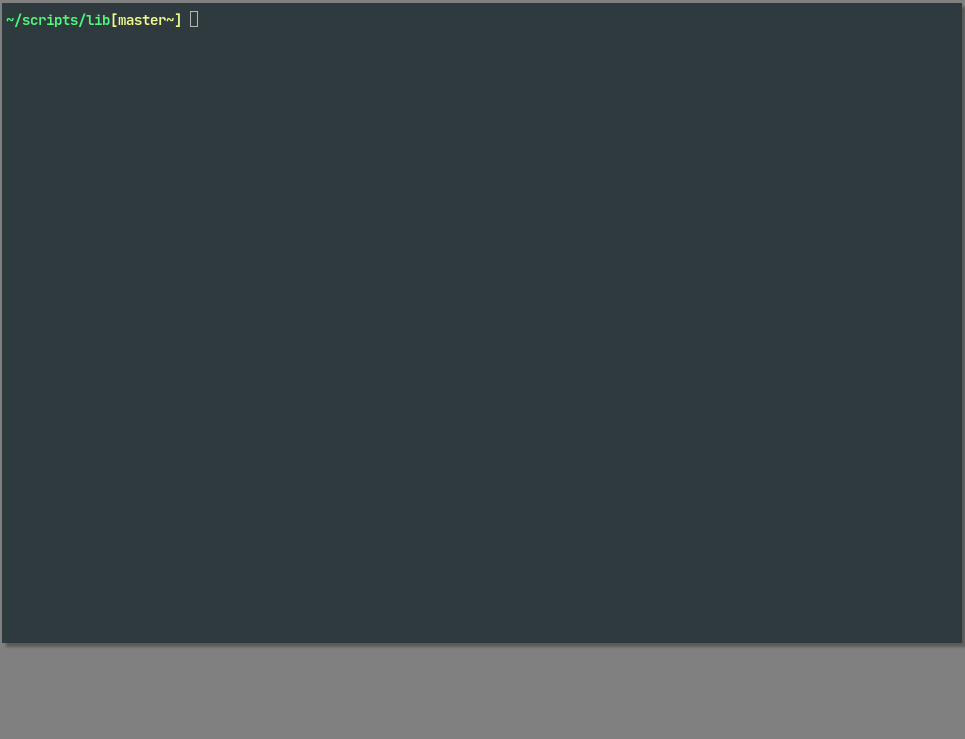
一些示范脚本
快速连接远程服务器
./ssh.sh 开始菜单选择对应命令执行
./ssh.sh *非空 直接执行 ssh *
1
2
3
4
5
6
7
8
9
10
11
12
13
14
15
16
17
18
19
20
21
22
23
24
25
26
| #!/bin/bash
source ./menu
menu_items=("跳板机" "腾讯云" "跳板机2" "跳板机win" "翻墙机" "公网机")
cmds[0]='ssh **@a.b.com'
cmds[1]='ssh root@host1'
cmds[2]='sshpass -p ****** ssh **@jms.hwwt2.com -p 2223'
cmds[3]='rdesktop -u ******** -p ****** ip:3390 -r sound:off -g 1920x1080'
cmds[4]='ssh root@host2'
cmds[5]='ssh [email protected]'
after_hook() {
echo
echo ' '${cmds[$item_index]}
}
case $1 in
'')
menu
echo 连接${menu_items[$item_index]}
exec ${cmds[$item_index]}
;;
*) ssh $*;;
esac
|